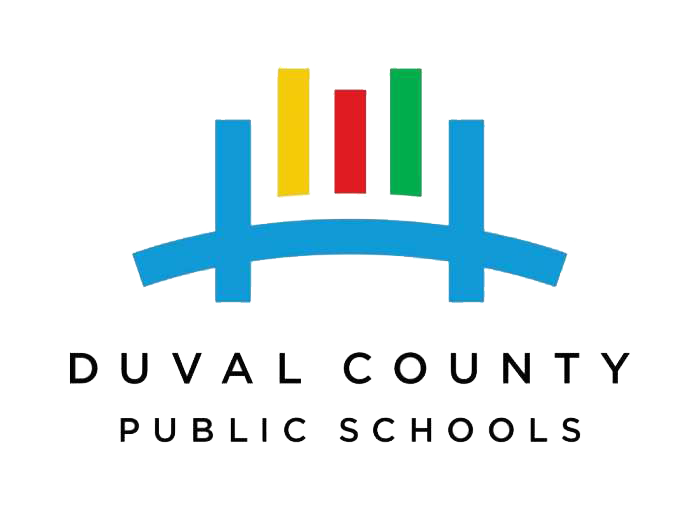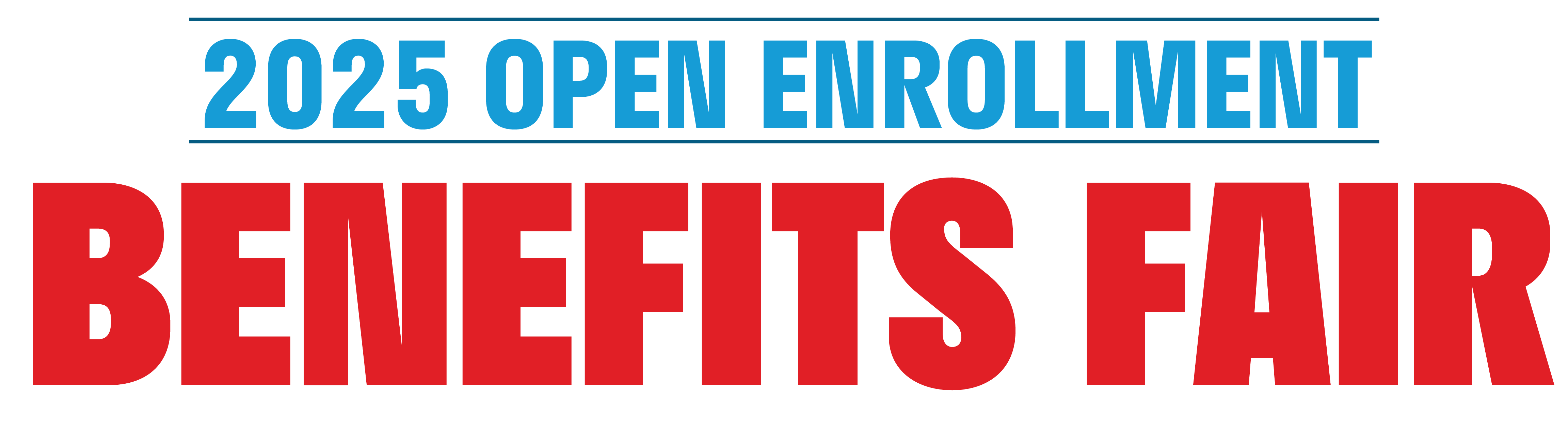
OPEN ENROLLMENT IS MANTATORY

Join us 9/28 or 10/5 at the Open Enrollment Benefit Fair whether you are a walk-in or have an appointment!
These are the ONLY Saturday enrollments.
Date: Saturday, September 28 or October 5
Time: 8am-4pm
Location: 4019 Boulevard Center Dr. Jacksonville, FL 32207
– Schultz Center
Schedule an appointment to meet with a Benefits Counselor by visiting the link: 3mpwr-enroll.com/duval-oe.
OTHER WAYS TO ENROLL
Choose the option that makes the most sense for you, and schedule your session today.

ONSITE
To schedule an onsite appointment with a Benefits Counselor at select locations, visit:
www.3mpwr-enroll.com/duval-oe.

BY PHONE
To schedule a call with a Benefits Counselor, call (888) 661-FBMC or select “Call Center”as the location appointment at:
3mpwr-enroll.com/duval-oe.

SELF-ENROLL
Log in to www.myfbmc.com and follow the steps.